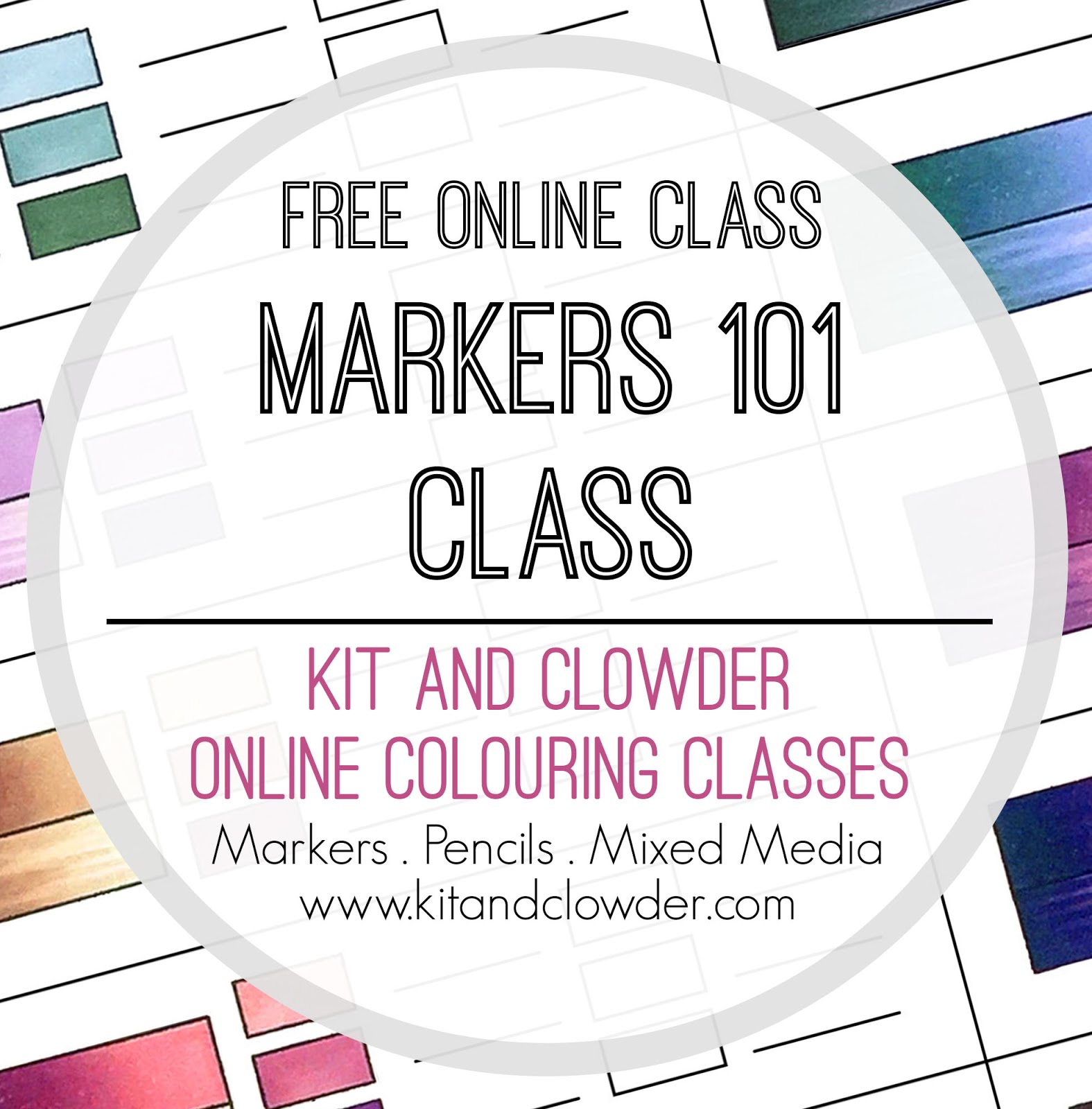Copic actually have their own method for creating blends using their numbering system. This is widely considered to be the most effective and easiest way to get started with your markers, and to help you show depth in your colouring. It uses the theories of Lightsource, and helps us show where light is hitting an object (lightest colour), vs. where the shadows are (darkest colour). So let's take a look below to help you feel more confident creating blends!
This information can be found again at any time on our website at www.kitandclowder.com via the Colouring FAQs tab, along with lots of other helpful info. Find Colour Blend charts under the Colour Blends tab.
Find you learn best doing rather than reading? I have some blending exercise sheets for you to fill in over in our free Markers 101 class here.
Copic created their numbering system to help us communicate Lightsource (light vs. shade) easily in our colouring. Lightsource is what gives objects depth - it shows where light comes down from a source (such as the sun or lights in a ceiling), and his the object, creating a highlight (light colour). We then have the midtone (the true colour of an object, neither affected by light or shade), and then the shadow (furthest from the light and represented by dark colours).
👉Second Number - MOST IMPORTANT
To help us communicate Lightsource, the most important number when looking at a marker is the SECOND number. The official Copic method for their markers is:
Markers ending between 0-3 are highlight colours,
Markers ending between 4-6 = midtone,
Markers ending between 7-9 = shadow.
When creating a blend, we want to try to have a minimum of 3 markers, each representing the highlight, midtone, or shadow.
👉First Number/Letter The letter is the Colour Family, which is broken down like a colour wheel - eg. B for Blue, BG = Blue Green, G = Green, YG = Yellow Green, Y = Yellow, YR = Yellow Red, R = Red, RV = Red Violet, V = Violet, BV = Blue Violet, E = Earth.
The first number is the tone of the colour - naturally, markers that are all the same tone go best together, so an example blend using the method we just discussed, would be b91, b95, b99 - all b90s so we know the tone will all be the same, and one highlight (b91), midtone (b95), and shadow (b99).
However! The more colours that are available in a run, the less gaps there are on your blending so the easier it is to get smooth. It's actually easier to blend with more markers. So Copic actually make b91, b93, b95, b97, b99. Less gaps between colours = easier to blend (see graphic below from my official Copic mat, showing their explanation of using more colours to achieve smoother blends).
When you go up in the first number, it doesn't necessarily mean that the marker is darker, but just that the tone is a little different. Eg. E21 is actually lighter than E11 - but it is slightly more yellow based. So we don't use this first number to determine what is darker or lighter than other markers.
👉You can mix and match the first number
So you can see, what is most important is that second number - the first number can be mixed and matched to create colour blends, so long as you are following the rule of highlight, midtone, and shadow. For example, g21, g94, g99 is one of my favourite olive green combos. There is no low g90 colour made though, but the g21 is quite a light olive pastel green. Coupled with the deeper grey green in the g90s it looks lovely. Sometimes I even like to add a little YG11 - this is a light yellow green and can really brighten the highlights. And notice we've got a highlight, midtone, and shadow colour with that second number - YG11, G21, G94, G99.
Sometimes some markers ending in the same number as others may be a little lighter or darker. It's a good idea to always test your blends first on a scrap sheet of blending card, or to fill in a blank colour chart so you can easily see which markers or lighter or darker straight away.
👉What if I want a light colour?
Sometimes I see people say they don't want to work with "contrast" though as they want a light colour blend. It's important to note that there is a difference between contrast to show shadows vs. a dark blend. Keep in mind a white piece of paper - if you hold something above it, it leaves a dark shadow across to show the distance between these two objects, however the paper is still white. Learning about lightsource and how to convery this is how we help our colouring look realistic. If we want a lighter blend, we still use lightsource, but keep the darker colours to the shadows only and increase the amount of the lighter colours used.
There's a lot of information here and a lot of this may be new to you. It's totally normal to feel overwhelmed when taking in new theories. Revisit, practice, and it will get easier every time you go over it. Ready to start colouring? Check out our FREE Markers 101 Class at www.kitandclowder.com - select Class Rooms, then Markers 101. This free class has video tutorials and exercise sheets covering lightsource, blending, shading, skin, hair, and more and is available to everyone.
For more on getting started, please remember to check out the FAQs tab on our website, and for more free classes on the homepage. If you have any questions or would like help with colour blends or which markers to buy next, please send me an email anytime at all. I look forward to seeing you in the classrooms!
Alyce x